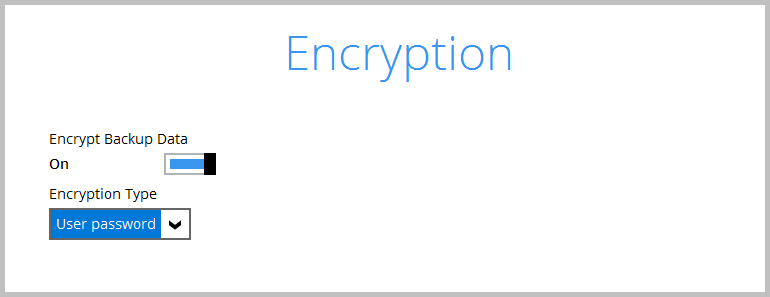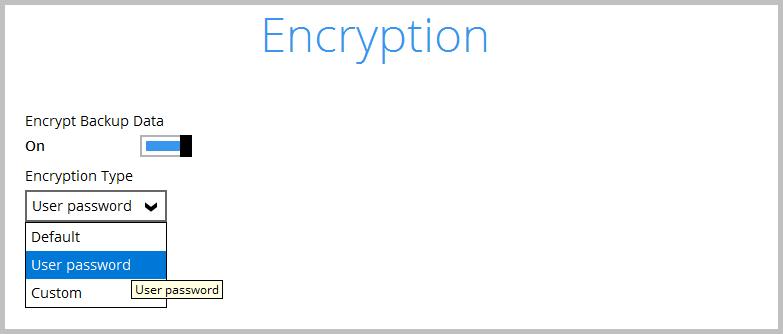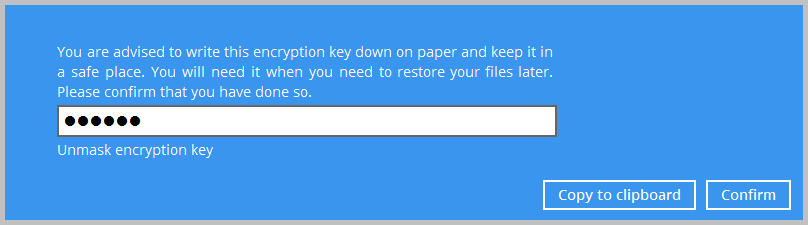The simple answer is NO
If you have an active installation of the backup software on another device, you can read the encryption password off the system.
If you don’t store your encryption passwords offline, we can never recover or reset them. There are no exceptions to that rule.
When backups are created, the default encryption password is the same as the login password when accepting the default setting of User password. We recommend this setting is used.
It is possible to change the default setting as shown below. If you do this and enter your own encryption password, you must store it offline.
No matter how you set your encryption password, you will be asked to confirm it and can copy it offline before the backup is saved.
Still stuck?
Because the default encryption password is often the same as the login password when an account is created, you could try the login password the software uses as the encryption password.
Alternatively, your device stores an encrypted file that contains your encryption passwords.
You cannot read the contents of this file yourself.
If you can retrieve that file, we might be able to retrieve your password.
This option is AS IS and must NOT be used in your DR plan as an alternative to storing your encryption passwords offline.
If the encrypted password file is intact we can send it to Ahsay and ask them to extract the password from their system. Whenever you create a backup, our server sends the encrypted file to Ahsay’s servers. If they do retrieve the password, they will send it directly to you. The basic principle is that no one outside of your company has access to your encryption passwords and data, and therefore can’t restore your data.
This is chargeable by Ahsay and can take up to 48 hours.