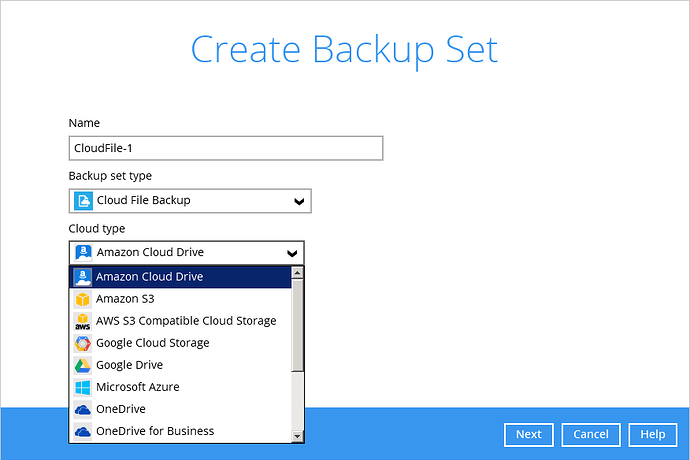Basic Cloud-to-Cloud backups overview
Dropbox, Google Drive, OneDrive
Cloud-to-Cloud backups are seamless and allow you to backup from, and restore to the cloud provider’s system without storing the data on your system.
There are no additional module charges when you create a Cloud-to-Cloud backup.
How to create a Cloud-to-Cloud backup
- Create a backup set and select the Cloud File option.
-
Select the cloud service you want to backup.
-
An authentication screen will be shown for the cloud service you want to back up.
-
Continue setting up the backup set as normal.