Error
When a scheduled backup runs and the data source is another device on the network with a UNC pathname, you might see an error similar to these error messages below:
Backup source “\xxx.xxx.xxx.xxx\folder” does not exist !
Skip backing up “\xxx.xxx.xxx.xxx\folder” (network drive is not accessible)
Normally, these connections are NAS devices.
It is probable manual backups have worked without issue.
Cause
When you run a manual backup, the logged-on user’s credentials on Windows are used.
Because the Windows account can access the NAS over the network, the backup can also connect to the NAS device because it is running with the same permissions.
When a scheduled backup runs, the scheduler service (Desktop Services or Server Services) uses the default Windows account, Local System.
The Local System account will have access to all local and unmodified resources. However, it will not have sufficient permissions to access NAS and other UNC devices unless Active Directory enables them.
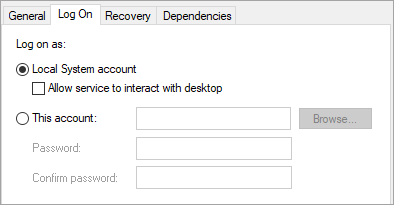
Fix
Change the user account running under the service (Desktop Services or Server Services) to the same as the logged-in Windows user that can run a manual backup or another account that has sufficient permissions to access the device on the UNC path.