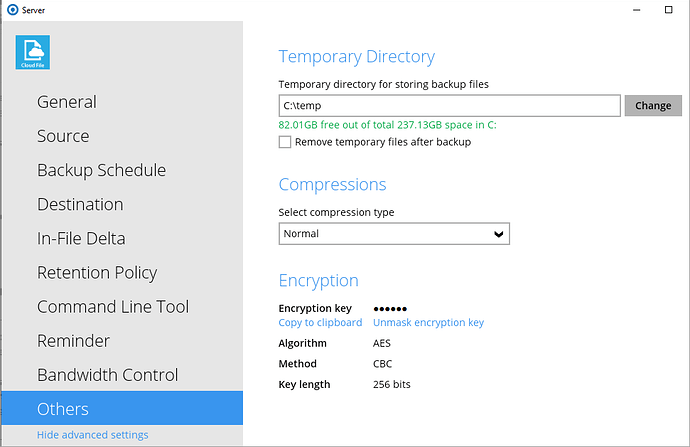Error
This error is normally seen on older systems with slow disks and when multiple backups are running simultaneously.
BackupFileCmd.uploadBackupFiles][java.io.FileNotFoundException] Error=[FileNotFoundException] \GLOBALROOT\Device\HarddiskVolumeShadowCopy
[BackupFileCmd.uploadBackupFiles] [java.io.FileNotFoundException] Error=[FileNotFoundException] HarddiskVolumeShadowCopy
Cause
The error suggests the server drives can’t be accessed during backup.
This error is normally caused by a problem when VSS can’t take a snapshot of the backup source or it fails between when the snapshot is taken, and the backup completes.
The VSS snapshot is started as normal and suffers a catastrophic event before it finishes. Common causes we have seen are faulty hardware, low disk space and the VSS settings cancelling the snapshot before it finishes.
Fix
-
Check the system and application logs in Windows event viewer for any VSS errors around the time of the backup. Also, check the application logs for any ongoing similar VSS or hardware errors at other times.
-
Check there is plenty of free space on your hard disks.
Recommendations
In addition to checking the logs above, these suggestions will also assist.
-
If you have more than one BOBcloud backup running on your system, stagger the start times so that only one backup runs at a time. Also, check for other backup applications running simultaneously, i.e. Windows Server Backup.
-
If you have large backups such as bare-metal or system state, are these running daily? If they are, consider changing the schedule to once a week. If you aren’t editing hundreds of active directory users on your server every week, then not much will be added during daily incremental backups.
This assumes you are backing up your critical files and data with separate backup sets.
Contact us if you want a review of your backup strategy
- Add a USB disk to your system for the temporary location during backups. If your backups are using a local drive for this location, that will increase IO on the system disks during the backup and can cause a VSS snapshot timeout error.
USB disks are incredibly cheap and perfect for the temporary cache \ dump location. While at it, why not add another USB disk to use a local backup destination? It is free to do and will allow you to restore at LAN speeds if performing a basic (NON DR) data recovery.
If you change the temporary directory location for any other reason, you must edit that location in the backup set config below.