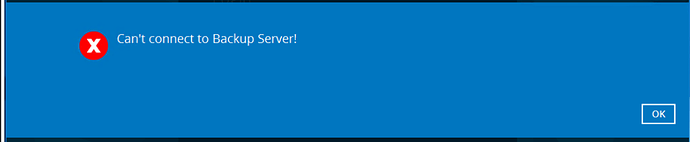Error
CloudBacko.ErrorStream] [IOException] Can’t connect to Backup Server!, caused by [ClientHandlerException] javax.net.ssl.SSLHandshakeException: java.security.cert.CertificateException: [RelaxedX509TrustManagerJVM14.checkServerTrusted] Cannot find a valid CA. Certificate[0]='[]
[CloudBacko.ErrorStream] Issuer: EMAILADDRESS=SophosUTM@domain, CN=Company Name Proxy CA, O=Org Name Ltd, L=Location, C=Country’
Cause
This type of error normally occurs when a firewall blocks access to one of our backup clusters on port 443 or the traffic on port 443 is redirected.
One reported incident was caused by the SSL scanning used by Sophos UTM Web protection filter.
The Sophos rule was removed, and the issue was resolved.
We didn’t see any errors in the Sophos logs, and no other SSL sites we affected.
Fixes
A good practice is to exclude all antivirus and security software from scanning these folders c:\users\username\ .acb (desktop) and c:\users\username\ .obm (server)
Check if the device can connect to our service within Windows. If our software can’t connect, Windows won’t often be able to connect either.
Run the command at the bottom of this page in an elevated CMD window. This will check the connection between your device and the backup cluster.
Replace the domain name b25.data-stor.net with the cluster name your backup account is on. The cluster name is shown on the right of the customer’s screen in the reseller portal https://portal.data-stor.net
If it isn’t already installed, you might need to install the Telnet client on your device. This is included with Windows and can be installed from the control panel.
telnet b25.data-stor.net 443