-
Update the BOBcloud software on your device to the latest major version.
You can update your installation from the customer’s page in your reseller portal - https://portal.data-stor.net -
Close our backup software and the system tray process in the bottom right of your screen.
-
Stop these Windows services if installed (Server Services, Desktop Services and NFS Service (BOBcloud)).
Depending on your installed version, either Server Services or Desktop Services will be running.

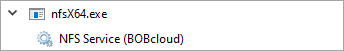
- Extract the hotfix we sent you into the same folder in C:\Program Files\serverbackup or C:\Program Files\desktopbackup and overwrite any existing files.
Hotfix contents can vary, and most contain these folders:
bin
jvm
mbs
util
- Start Windows services (Server Services, Desktop Services and NFS Service (BOBcloud)).
- Open our backup software and resubmit the affected backup.
If the backup error continues, please send us this folder c:\users\username\ .obm or c:\users\username\ .acb