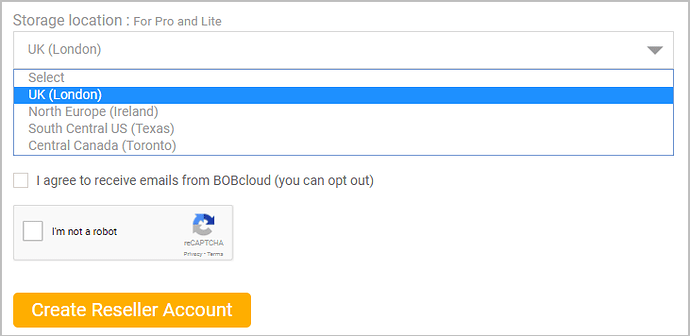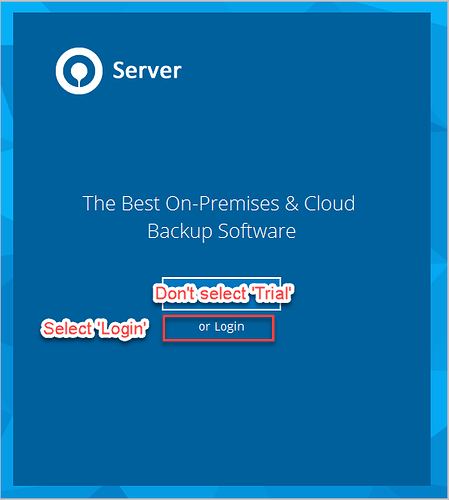If you are new to BOBcloud, here is how to create new accounts.
Creating a new Reseller account
-
Create a Reseller account
This is free to do and we won’t ask for any credit card details. -
Select which Microsoft cloud region you want your data backed-up to (default is the UK).
Creating new backup accounts
Every new account runs for 30 days, can use all modules and provides you with 1TB of storage on your chosen Microsoft cloud region.
- From the top menu, click on Customers \ Add Customer
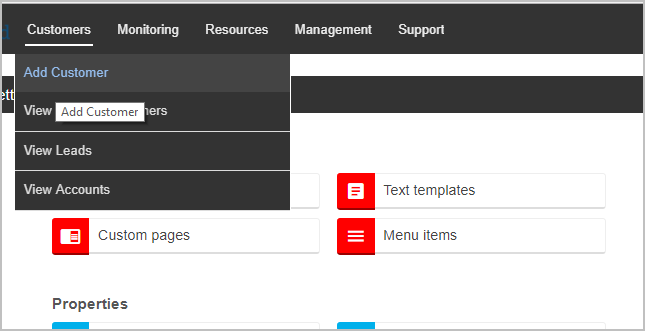
- Select either Server or Desktop for the trial.

- Fill in the mandatory fields and select the modules required on the next page.
The pre-configured modules are those included in the basic license pricing.
Unticked modules are charged extra when an account is live, but you can use for free during the trial.
A full breakdown of costs can be viewed on our online calculator
We set the maximum bandwidth available to the backup at 256Kbps, however, you can change this. This is so the backup doesn’t consume all of your upload bandwidth during the backup.
- Download and install our software from the link provided.
Logging into the backup client for the first time
- When opening the software for the first time, choose the Login option and use the credentials from step 3 above.
If you click on Trial, this will put your account into a hidden area of the Reseller portal and the account won’t be visible to you. Let us know if you do this by accident and we will move your account over.
How to create your backup jobs
Please refer to our Manuals section for detailed instructions on how to set up specific backup jobs.