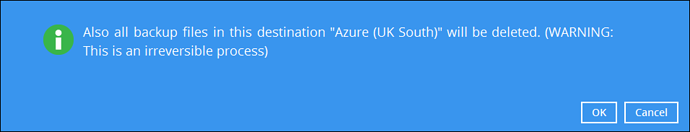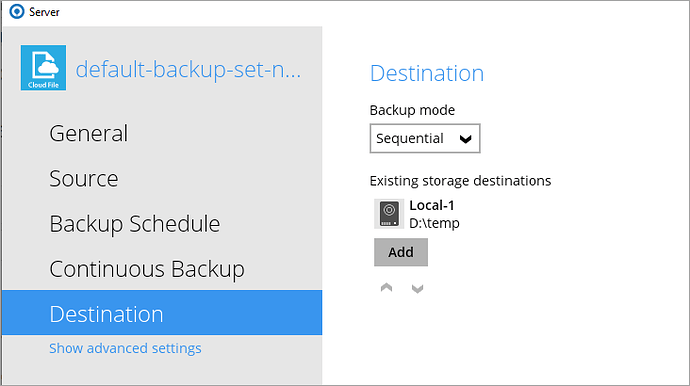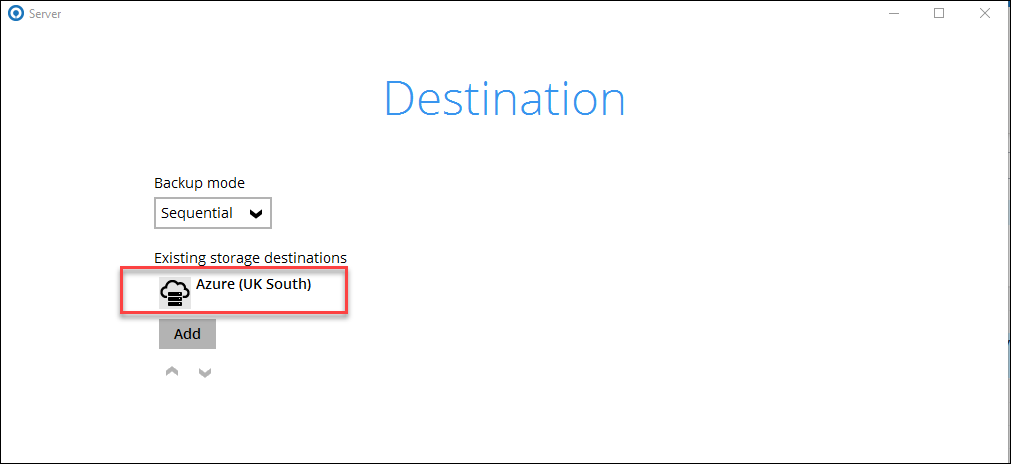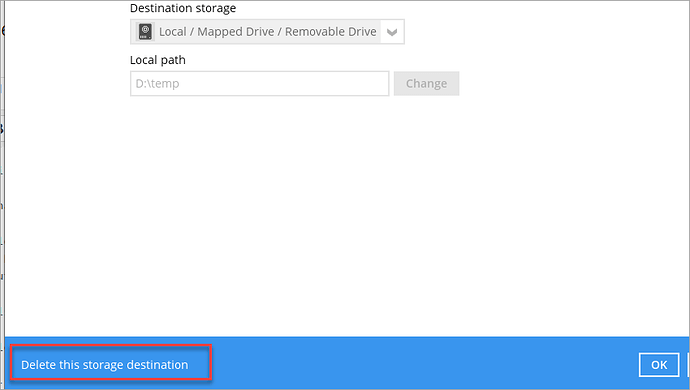When you delete data from our service, it is purged immediately.
-
Using the software installed locally on your device, click on the backup set you want to manage.
-
Click on the Destination link, which will show the destinations this backup set is using.
- Double click on the destination you want to remove.
- In the bottom left of the screen is the link Delete this storage destination
Data on this destination will be deleted and purged immediately. We won’t be able to restore it.
- Click on the link Delete this storage destination