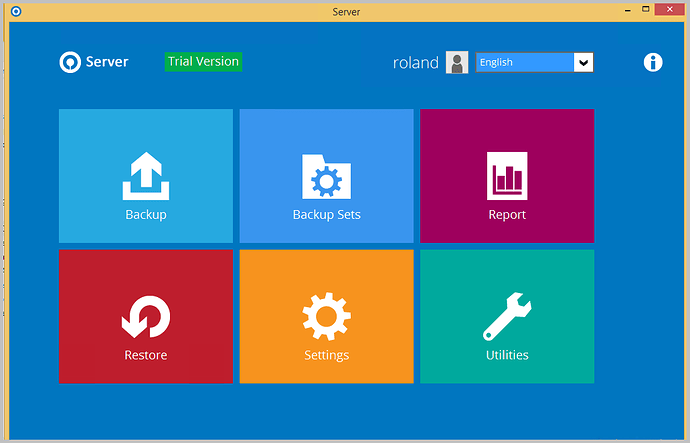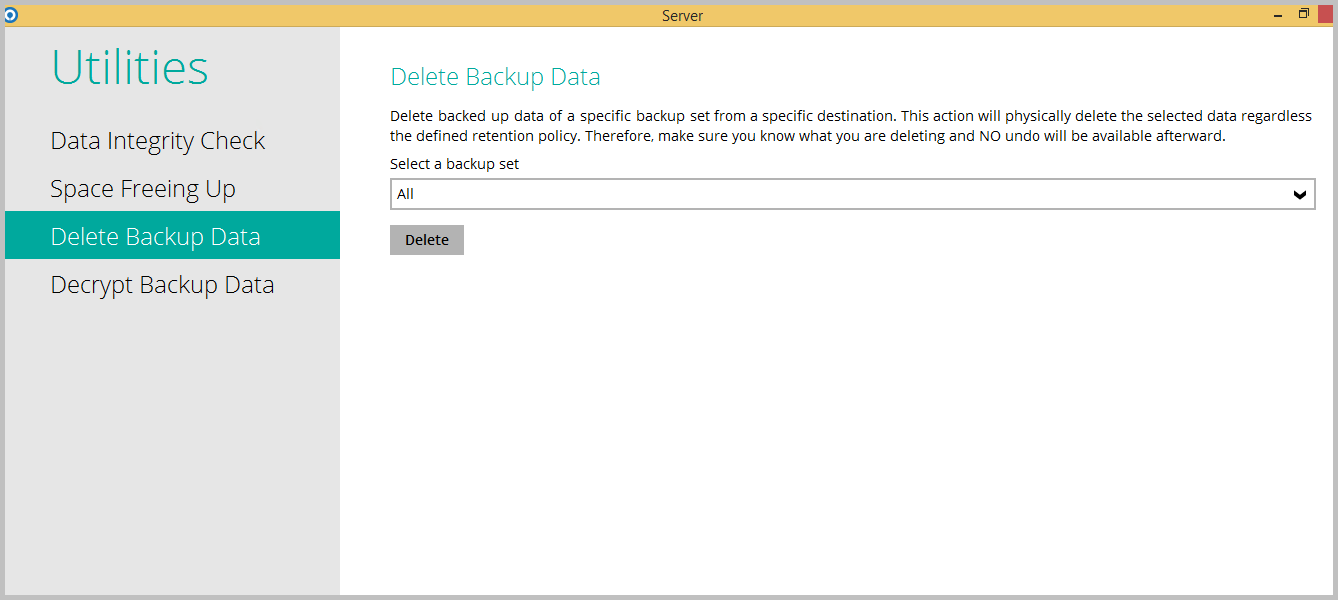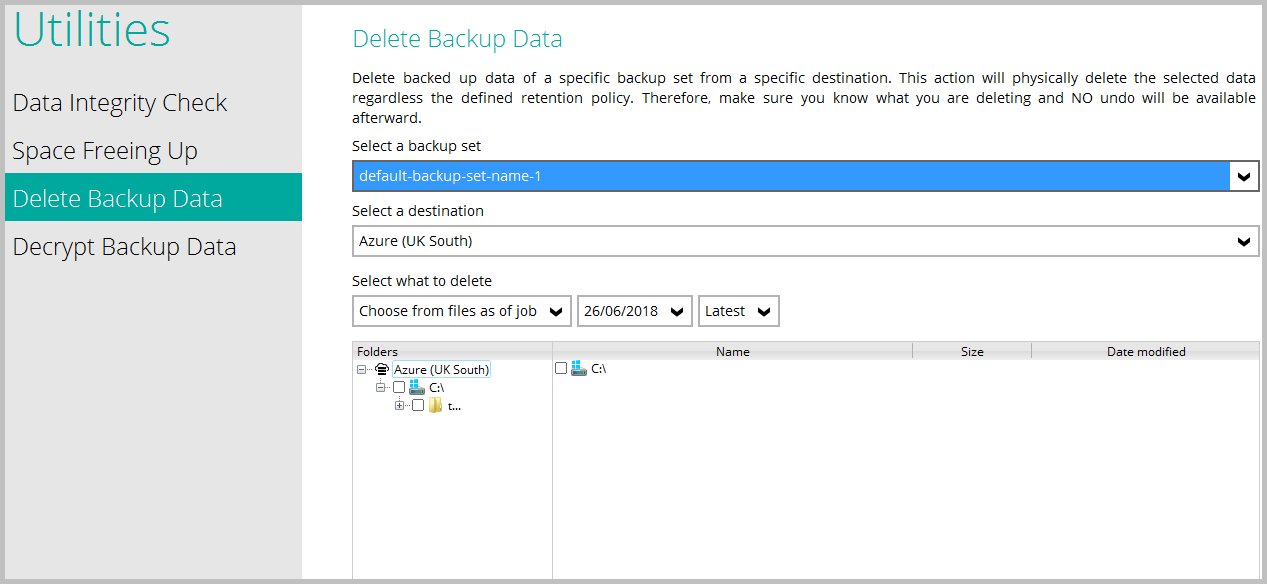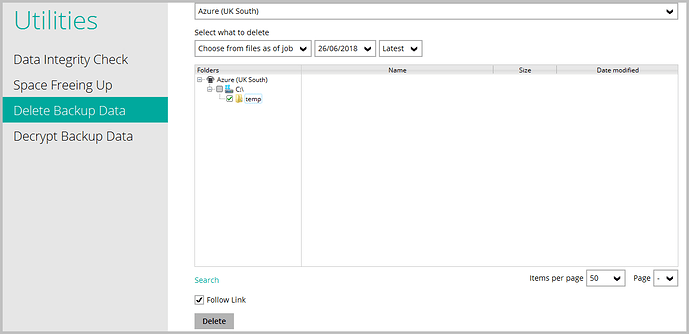Requirement
You want to remove backed-up data from the storage destination without removing the entire backup set.
Example 1: You have deleted the data from your source device.
After the backup runs, the corresponding data will be moved to the backup’s retention area. It will be purged according to your retention settings.
Example 2: You have deselected some data from your backup source.
The backed-up data will remain in the cloud and must be manually deleted.
How to manually delete backed-up data from the cloud
Go into Utilities \ Delete Backup Data.
Select the backup job and destination to delete only some of the backed-up data.
Select the folders you want to remove and click Delete.