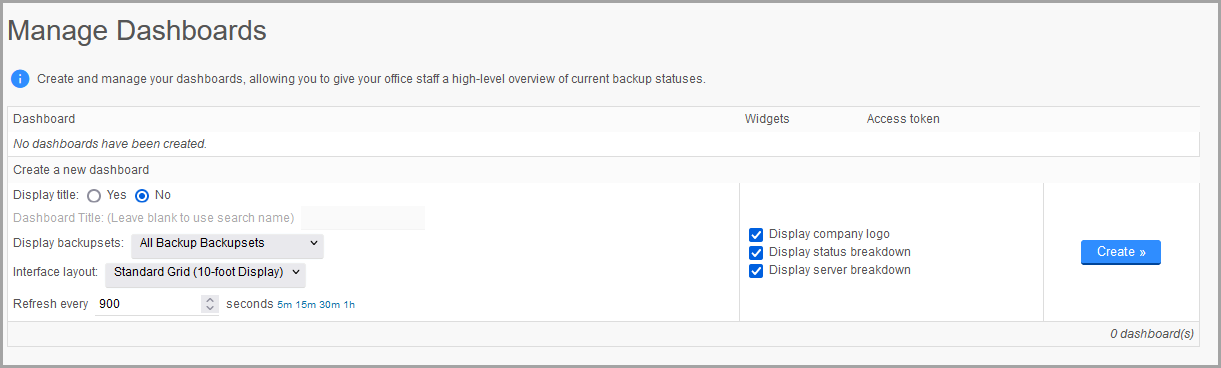Are you using your real-time Dashboard?
Did you know there is a real-time dashboard that displays the status of all your backup sets and the version of BOBcloud used on each device?
The real-time dashboard is outside of the Reseller dashboard, and you must enable it. This takes less than a minute.
The system has been in place since 2015, so this might be just a reminder to you.
Benefits of the Dashboard
- View the live status of all your backup sets (Success, Failed, and Missed)
- Click on any backup set to view the logs
- View the versions of the backup software on any device
How to access and use your real-time dashboard
Using an Admin account, log into the Reseller portal as usual https://portal.data-stor.net
Click on Management \ Manage Dashboards
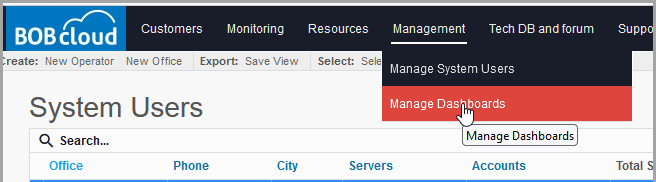
The dashboard page will load. If you see a URL on the page, that means you already have a dashboard and can click on the link to start using it.
If you don’t already have a dashboard configured, simply create one using the basic options.
The real-time dashboard will load in overview mode and refresh automatically. Click on any backup set and drill down into the reports and logs to analyse errors (Operator Login required).