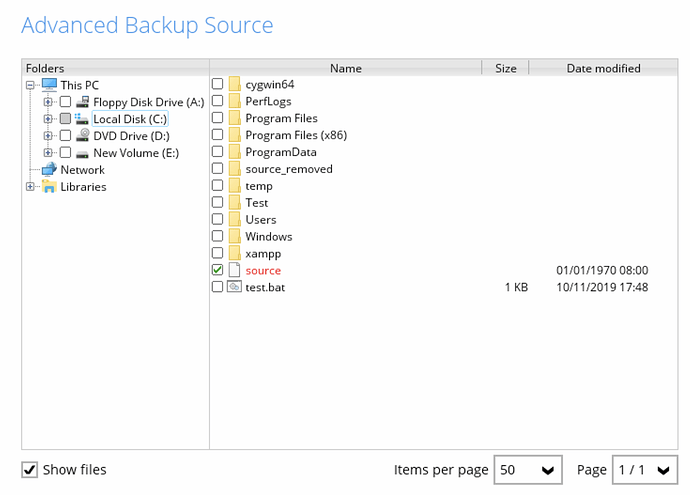Error
If you have created a file system backup (cloud or local) and delete any top-level folders, you will see an error when the backup runs.
Backup source “path and filename” does not exist !
Cause
This is the correct behaviour of the backup software when creating a selective backup set. i.e. you select some top-level folders and files, but not all of them.
If you backup the top level of a drive or folder, these errors aren’t shown.
Fix
You will need to remove the deleted folders from the backup set as follows:
- Go into the backup set
- Edit the source
- Tick Show files in the bottom left. All deleted files and folders will be shown in red.
- Untick these folders and save the backup set.