Error
Scheduled backups fail to start, but manual backups work correctly.
This is a common error when backing up datasets if the default permissions of the in-built system account are insufficient. The backup sets affected will probably be Windows user profile folders, Exchange mailboxes, and databases (MS SQL, MySQL).
Cause
How a manual backup works
When a manual backup runs, the logged-in user’s permissions are used to access the source data and the storage destination.
Manual backups almost always succeed because Server operators will normally be logged in with an administrative account on a server and will have access to the required data and files, and Desktop users will, by default, have access to their local Windows profile folder.
How a scheduled backup works
When a scheduled backup runs, it won’t use the logged-in user’s permissions because that account is volatile and will probably not be logged in.
By default, the scheduler service uses the in-built system user account, which doesn’t have the required permissions to access all data on your device.
To overcome this, you must change the Windows account the backup scheduler service uses.
These services are:
Server - ‘server services’
Desktop - ‘desktop services’
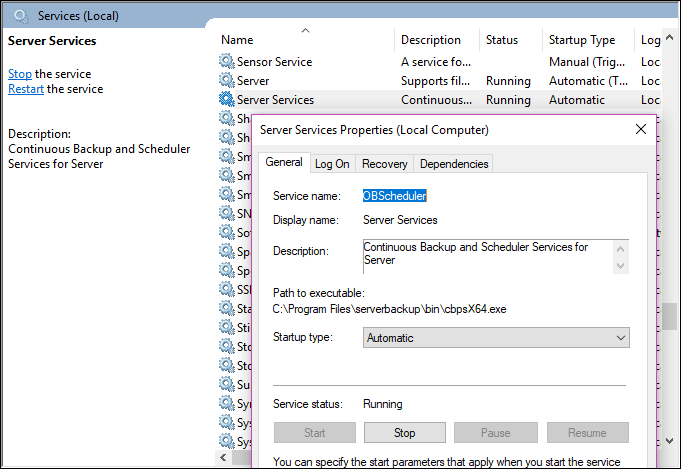
Fix
The account running the respective Windows service for your OS needs to be changed to the same as the logged-in user, which can run the manual backup.
The next time the scheduled backup runs, the scheduler service will use the permissions of the account which previously successfully ran the manual backup. This time the backup should succeed.
Debugging why scheduled backups fail to run
There are other reasons why scheduled backups might fail. Some of the more obvious ones are that a temporary location might have run out of disk space, or if the temporary location is a USB disk, the disk is unplugged.
The reason why a scheduled backup fails to run is normally captured in the debug.log file.
The file location is:
Server - C:\Users%username%.obm\log\Scheduler
Desktop - C:\Users%username%.acb\log\Scheduler
Other situations why scheduled backups have failed to run
Scheduled backups don’t run, and the scheduler log folder is empty.
AdoptOpenJDK is installed.
We saw an instance where the desktop backup failed to run as scheduled, and the debug.log file wasn’t created. The same issue will affect a server backup.
We uninstalled AdoptOpenJDK, and the scheduled backups worked again.
Our backup software on version 7\8 relies on Java8, and AdoptOpenJDK breaks that functionality.
If AdoptOpenJDK is required, the workaround is to modify the Windows Environment Variables ‘(Control Panel > System > Advanced system settings > Advanced > Environment Variables’.
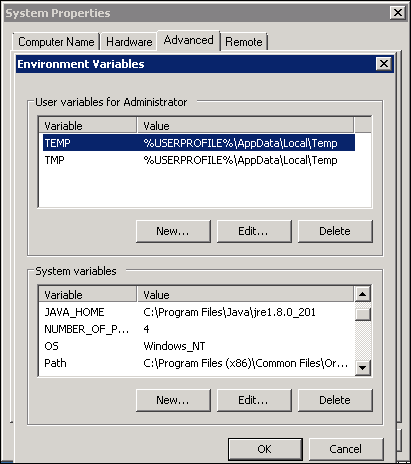
Tags
ahsayobm, ahsayacb, schedule backup doesn’t run or fails