Issue
Unable to run log file backup on “Public Folder Database”. Please disable circular logging or run database backup instead.
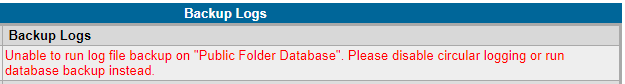
This is expected with Exchange server \ mailstore backups because log rotation creates a lot of logs which slows down backup and restore times.
Turning off circular logging allows the BOBcloud software to manage the transaction logs more efficiently.
Fix
How to Disable Circular Logging in Exchange 2007
Start the Exchange Management Console.
In the navigation tree, expand Server Configuration, and then click on Mailbox.
In the work pane, right-click the storage group for which you want to disable circular logging, and then click Properties. The Storage Group Name Properties dialog box appears.
Clear the Enable circular logging tick box.
Click OK.
To make your changes to the circular logging settings effective, restart the Microsoft Exchange Information Store service or reboot the server.
How to Disable Circular Logging in Exchange 2010
Use the Exchange Management Console to disable circular logging:
In the navigation tree, navigate to Organization Configuration \ Mailbox.
In the result pane, Database Management tab, select the database you want to configure.
In the action pane, under the database name, click Properties.
Click on the Maintenance tab
Clear the Enable circular logging tick box.
Click OK.
To make your changes to the circular logging settings effective, restart the Microsoft Exchange Information Store service or reboot the server.
How to Disable Circular Logging in Exchange 2013
Use the Exchange Admin Center (EAC) to disable circular logging:
In the EAC, go to Servers \ databases.
Select the mailbox database you want to configure and click the edit icon
Clear the Enable circular logging tick box, and then click save.
To make your changes to the circular logging settings effective, restart the Microsoft Exchange Information Store service or reboot the server.
Tags Ahsay v7, Exchange, circular logging