Error
This error can be displayed in two ways on the Server or Desktop versions.
- When creating a backup, the network folders are not shown; however, they are visible when browsing the network in Windows Explorer. Even if a network drive is mapped in Windows to a non-network drive letter (e.g., D: or E:), it isn’t displayed within our backup software.
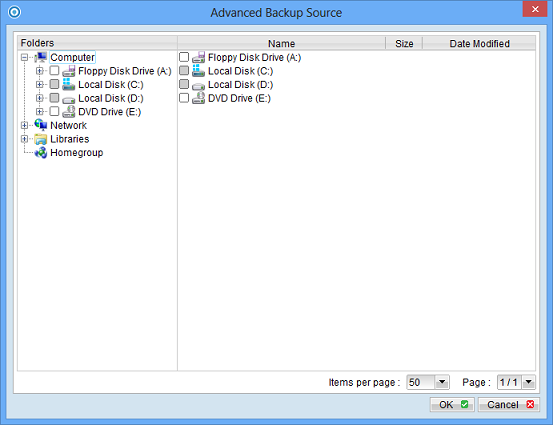
- After backing up a network location, the source folders are displayed in red when you try to edit the source.
The Synology and QNAP modules do not have this issue. This issue only relates to UNC drive mappings.
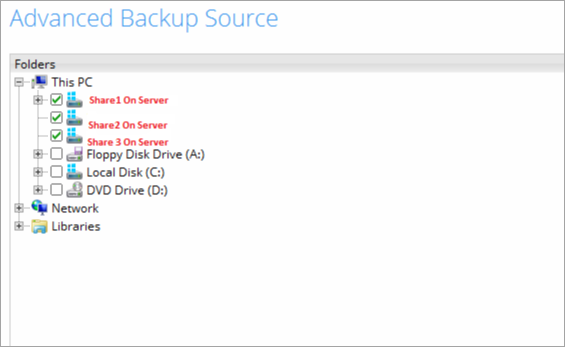
Cause
This problem occurs because the User Account Control (UAC) treats members of the Administrators group as standard users.
Therefore, network shares mapped manually using Windows Explorer or net use in an unelevated command prompt by an Administrator group member are shared with the standard user access token instead of with the full administrator access token.
Fix
-
Re-map the drive with an elevated Windows Explorer or net use in an elevated command prompt.
-
Alternatively, configure the EnableLinkedConnections registry value on the affected computer to allow Windows to share network connections between the filtered access token and the full administrator access token for a member of the Administrators group.
To configure the EnableLinkedConnections registry value, refer to the following steps:
-
In Desktop view, right-click on the Task Bar, select Task Manager.
-
Click File, Run new task, type regedit in the Create new task menu, and then press Enter.
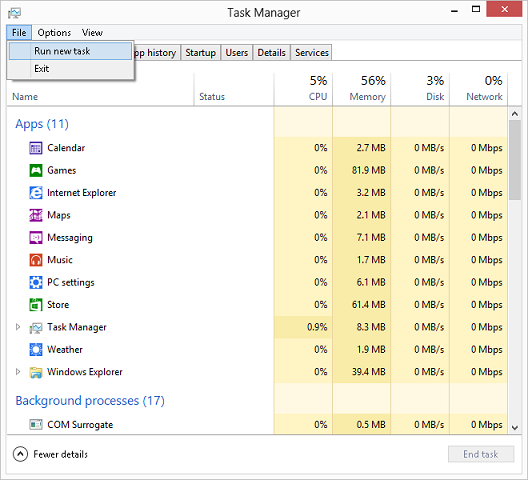
- Locate and then right-click the following registry subkey:
HKEY_LOCAL_MACHINE\SOFTWARE\Microsoft\Windows\CurrentVersion\Policies\System
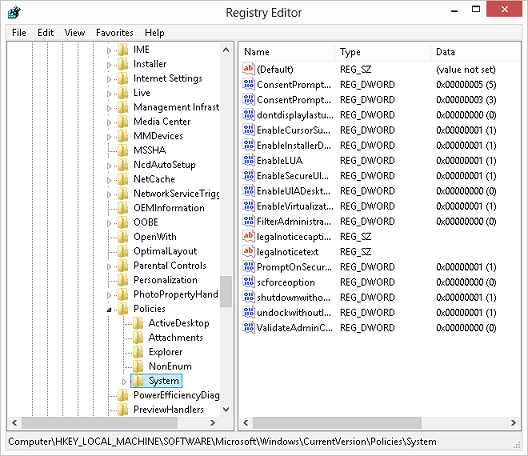
- Point to New, and then click DWORD Value.
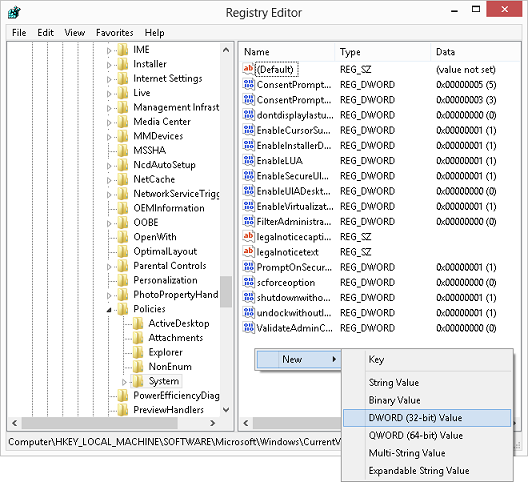
-
Type EnableLinkedConnections, and then press Enter.
-
Right-click EnableLinkedConnections, and then click Modify.
-
In the Value data box, type 1, and then click OK.
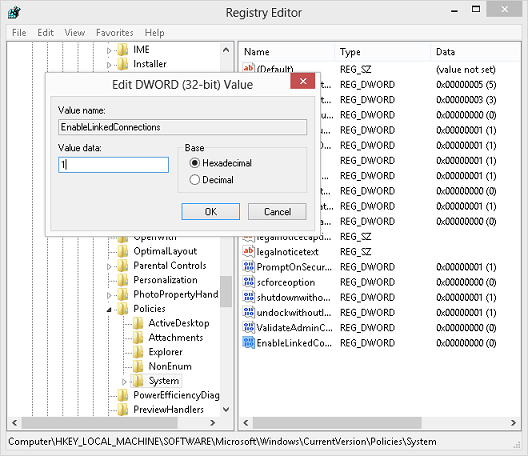
-
Exit Registry Editor, and then restart the computer.
-
The network drives should be visible the next time you open the backup software and add a new source.
Microsoft’s tech doc:
Link
Tags
AhsayOBM, AhsayACB, red drives, cannot backup unc, cannot view network drive