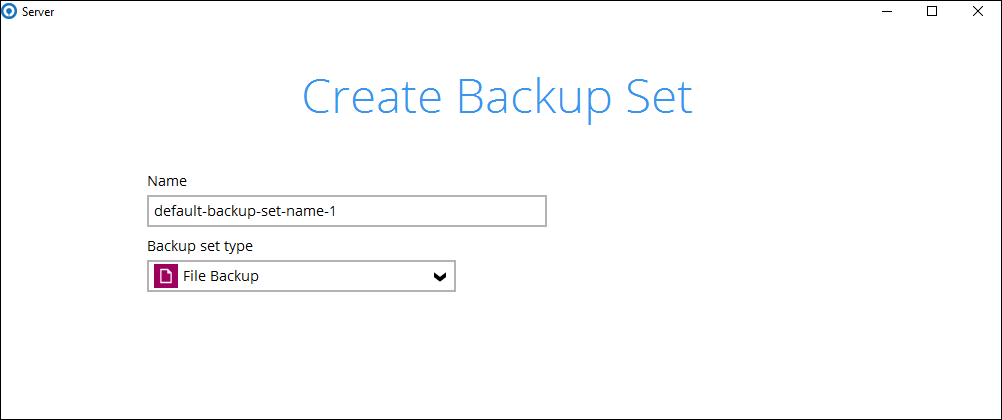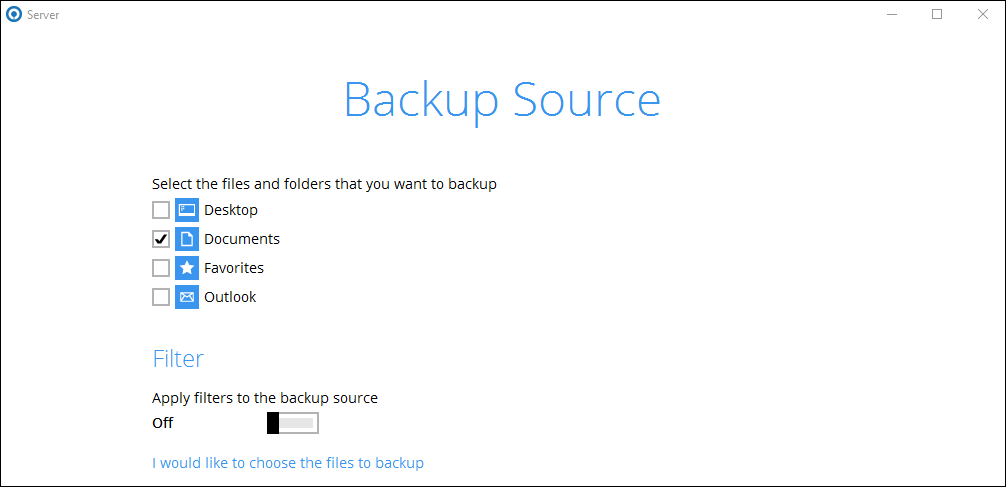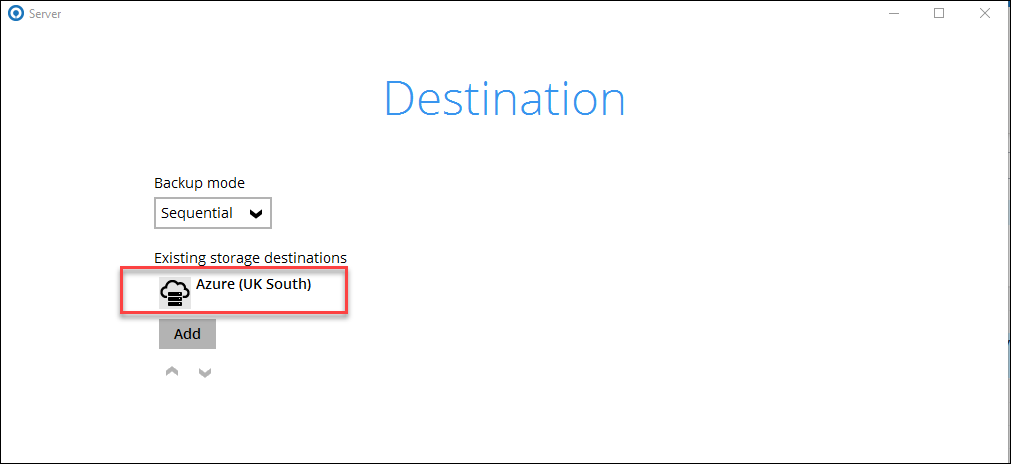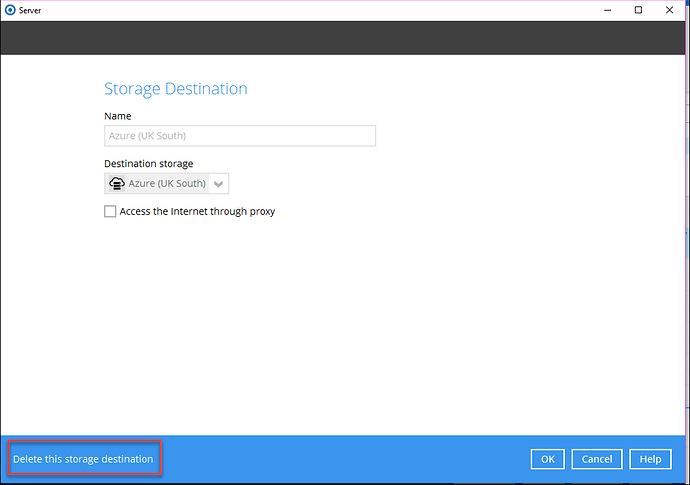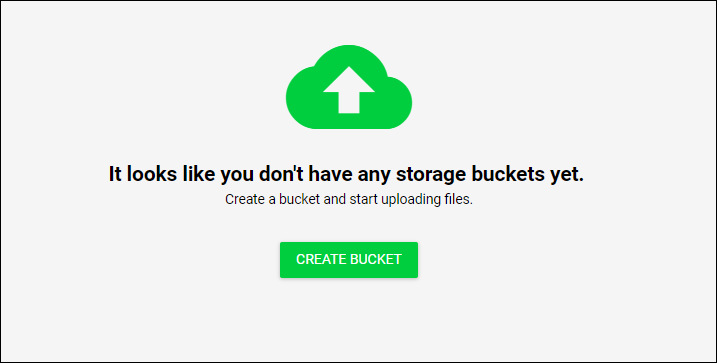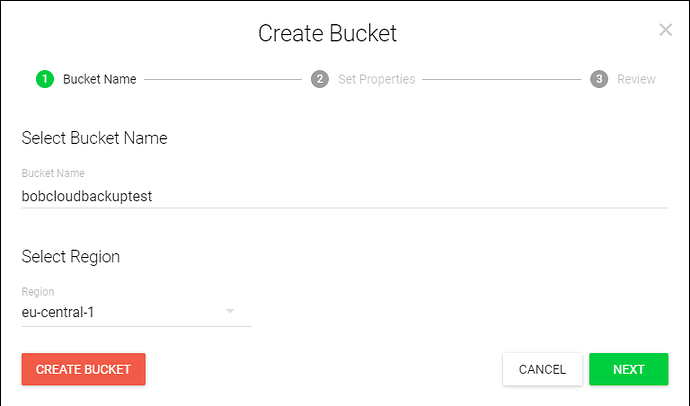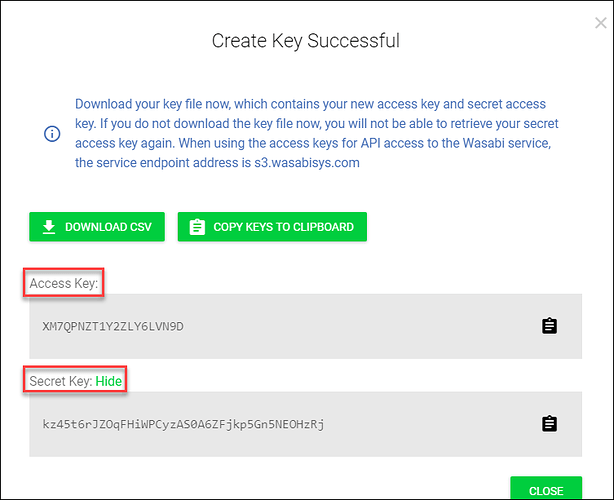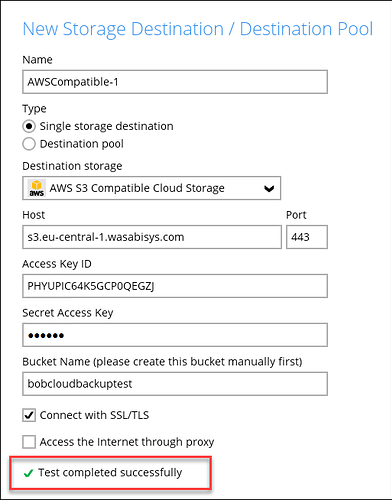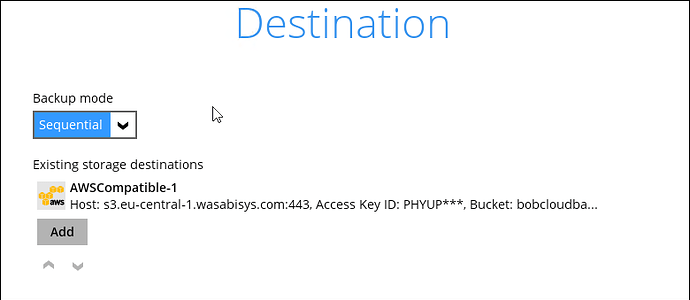Wasabi provides object storage from its data centres in the US, EU and UK.
Their platform is similar to Microsoft’s blobs and uses the same connector as Amazon’s S3.
We have reviewed Wasabi vs Backblaze B2 in the article below
If you want to back up your customers’ data to Wasabi, you have two options with BOBcloud. You can use our pre-defined Wasabi destination or connect your customer backups directly to Wasabi.
- Using our predefined Wasabi destination removes all the hassle; you can pick this destination from within the backup software.
- To reduce your Wasabi costs, connect your backup sets to your own Wasabi account as shown below.
1. Add a new backup set
2. Select the backup source
3. Our Azure destination might be shown as pre-configured. This must be removed if you don’t want to store your backed-up data with us.
4. Remove the embedded BOBcloud destination (if shown) by double-clicking on it.
Delete our destination (bottom left).
If you have any data on our destination, it will be deleted and purged immediately. We won’t be able to restore it.
5. Add a new destination
Select Wasabi
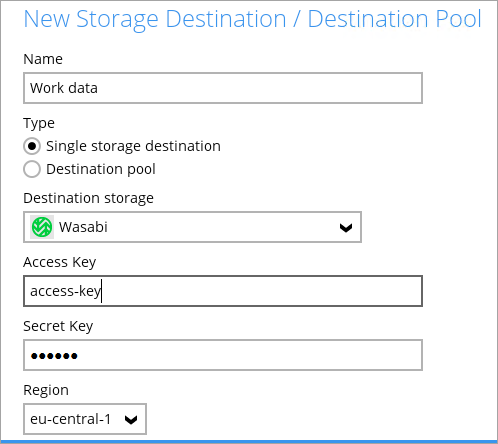
6. Go to your Wasabi portal at https://console.wasabisys.com
If this is your first visit, you will be prompted to create a storage bucket. This is the permanent home for your data. You will also be asked about enabling version and logging. This isn’t required because the BOBcloud software on your device will manage the versioning.
7. Next, you need to create Access Keys
The backup software requires these login credentials to access your bucket.
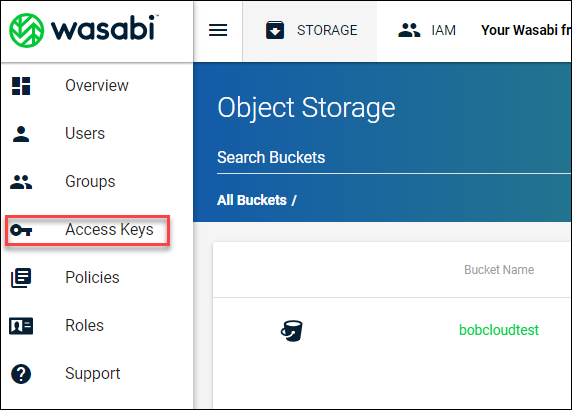
8. Create a new access key
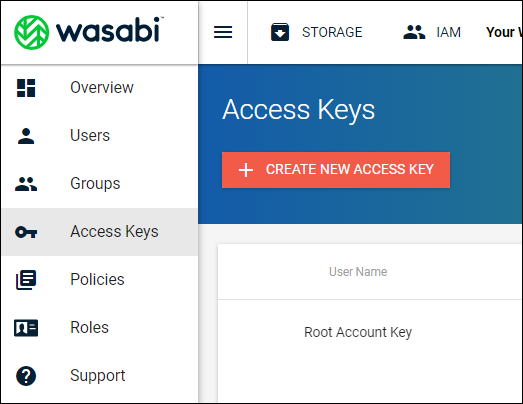
Copy this information securely. These should be secured by you.
9. Returning to our software, fill in the connection page with your Wasabi details.
Click on Test button below to confirm the credentials work.
-
The destination has been added. You can add more destinations to other cloud providers or your own storage.
-
Continue with the rest of the backup and start your backup.