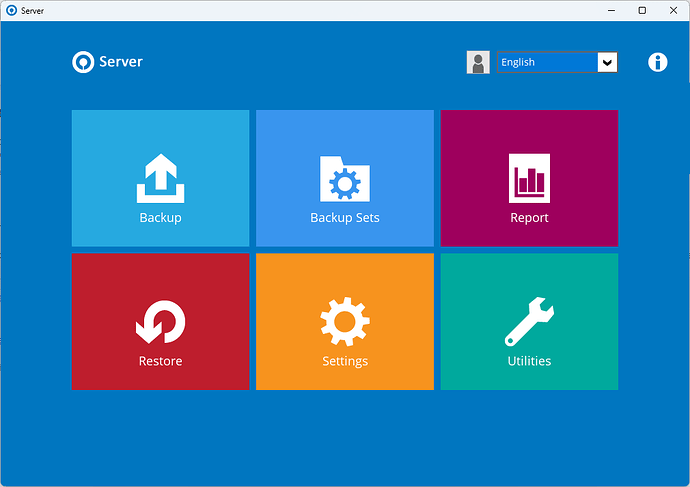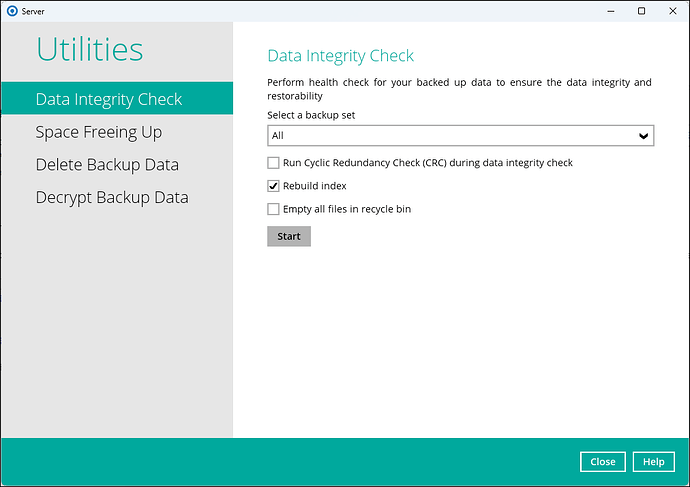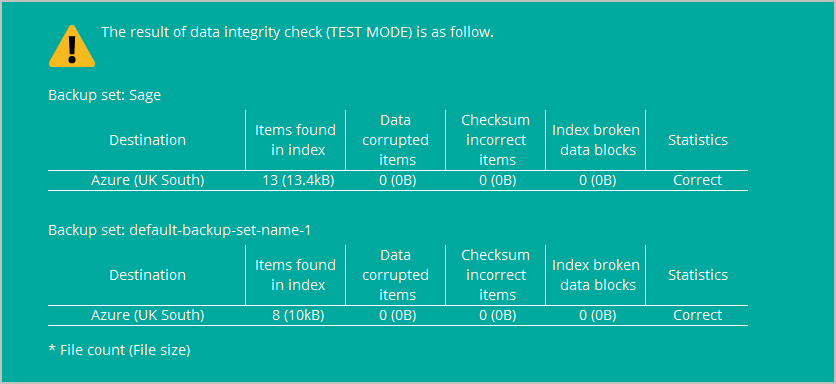Description
This article explains how to check data integrity on your backup set index files.
Numerous Ahsay error codes require a data integrity check to be run; these are listed at the bottom of this page.
You can also run this utility to check that the reported storage size is correct.
Known errors which require an integrity check
View all known errors at the bottom of this tech doc.
Getting started
To perform a data integrity check, log in to our backup software on the device where the backup set is running.
- Click on the Utilities box.
-
Select the backup set you want to repair from the dropdown menu and then select the backup destination from the dropdown menu.
-
Only tick the box Rebuild Index. The other boxes are for services we don’t use on this platform, and ticking these will significantly increase the repair time.
Press Start
Note
A data integrity check cannot be started if the backup job you are trying to repair is running. We recommend temporarily disabling the backup schedule to prevent the backup job from starting while the data integrity checks run.The following message is displayed when the data integrity check is complete.
The time required to complete a data check depends on several factors, such as the number of files/folders in the backup set(s), the client computer’s hardware specifications (disk I/O and CPU performance), and whether other resource-intensive jobs are running.
-
If the problem persists, try the following:
a. Close the BOBcloud software and stop the program in the system tray (bottom right of the screen).
b. Delete c:\users\username\temp (this is assuming the default location). The path can be viewed from within the affected backup set \ Show advanced settings \ Others \ Temporary Directory
c. Try the backup again. -
Change the Temporary Directory shown in step 4 \ b above
-
Send us a screenshot of the results page in step 4 and the logs shown in this tech doc - Location of Ahsay OBM and ACB logs
Tags
Ahsay OBM and ACB version 8
Failed to initialize RemoteBDB.Cloud. Error=[BlockDBConfig.readConfig] unknown default path for creating new journal file config: 0, caused by [RuntimeException] [BlockDBConfig.readConfig] unknown default path for creating new journal file config: 0
Unable to do Offsite backup, Error= [BlockDB.init] Error initializing bptree
Failed to initialize RemoteBDB.Cloud. Error=Fail to remove corrupted index
[BackupSetCmd.uploadBackupFiles][java.lang.RuntimeException]
Error=[RuntimeException] [BackupFileIterator.Combined.hasNext]
Throwable=[BackupFileIterator.Combined.hasNext]
Throwable=[BackupFileIterator.hasNext]
Throwable=[Bptree.KeyRangeIterator.hasNext] Error=[ABlock.parse] Cannot parse file
[BackupFileIterator.toString] bfCachedNext=null bfLastReturn=null bClose=false
[RowIterator.toString]
ExcludeSameMaxKey=true ibptkeyCurrent=null ibptvalCurrent=null itr=[RowIterator.Disk.toString]
[BackupFileIterator.Combined.toString] bfCurrentItr=[BackupFileIterator.toString] bfCachedNext=null bfLastReturn=null bClose=false com.ahsay.afc.db.bdb2.Bptree$KeyRangeIterator@e1562f9 tvn=null ff=null
This error has been reported since March 2020, when the index files changed from a flat-file format to SQL
Failed to initialize RemoteBDB.Cloud. Error=[SQLITE_ERROR] SQL error or missing database (table info already exists), caused by [SQLiteException] [SQLITE_ERROR] SQL error or missing database (table info already exists)