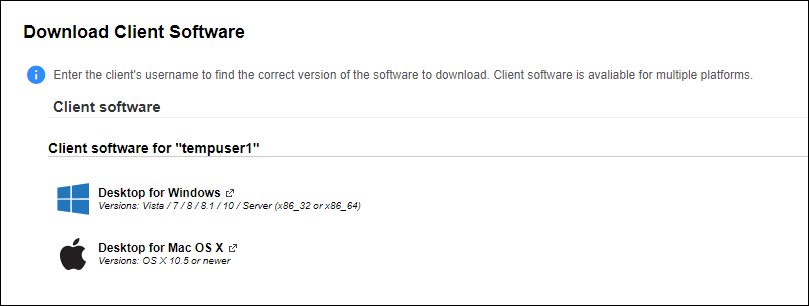Overview
All backup accounts are node-locked to our backup clusters, and your backup accounts will likely be spread across two or more clusters.
This doesn’t affect how your backups work, but it is a consideration should you need to reinstall or update the software.
QNAP and Synology modules aren’t available directly from the portal. Contact us for an update on these modules (we need to know the backup account name).
If any of your devices haven’t automatically updated, the following section explains how to do so with just a few clicks.
You can contact us anytime if you require assistance.
How to update the backup software on your devices
-
Log in to the reseller portal at https://portal.data-stor.net
-
Go to Customers \ View Backup Customers. This displays all your customers.
The top right has a grid icon that hides columns. You can edit this to display the required information. -
Click on any customer in the first column Customer Name
-
On the right of the screen, you will see the Server name. This example confirms the backup cluster \ server is b22
-
There is also a Download link.
The download page will show the software options available to the customer type when clicked.
The download page can be shared and doesn’t require a login. That is useful if you want to download the software to other devices without having to log in to your BOBcloud account each time.
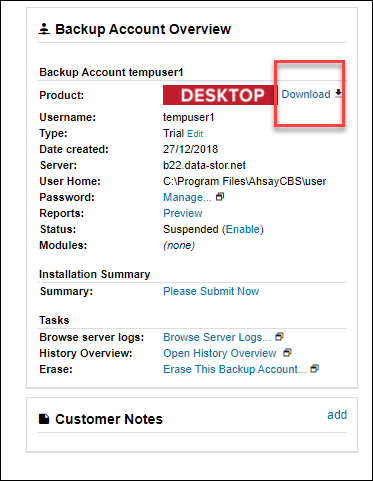
NOTE
Only install the download on other devices on the same cluster (see step 4).
Download the software from their customer page if an account is on another cluster (step 5).
Installing the update
a) Stop all backups and restores.
b) Close our software.
c) Download and install the update over the top of the existing installation (don’t manually uninstall the software because this will remove the settings). The installation will remove the previous version and preserve your settings.